
#WEB WHATSAPP SCAN BARCODE UPDATE#
In some situations, a mere browser update can solve the QR code problem once and for all, or until it returns again.
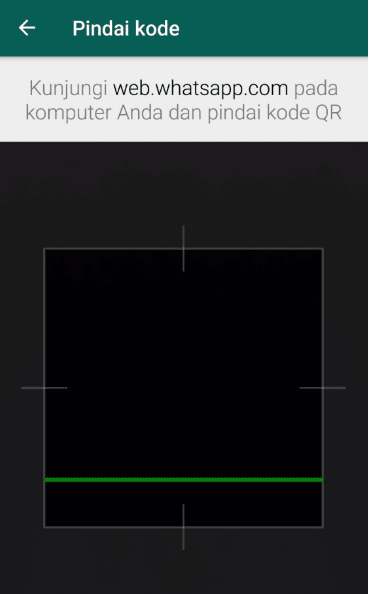
Clear your web browser cache 1] Log out from all connected devices.If the WhatsApp Web QR code is not loading, working, or scanning, here are some steps you can take to resolve the issue successfully. WhatsApp Web QR code not loading or scanning The question is, what is causing the WhatsApp QR code to not load or work? Well, there could be several reasons why this is the case, and as such, we’re going to discuss all of them within this article. If the QR code cannot be loaded, then affected users will not be able to scan it with their smartphone in order to use WhatsApp through their web browser. Several WhatsApp Web users have been experiencing a rather strange problem where they’re unable to load the QR code. Now, WhatsApp is known for being a mobile app, but it can also be used on a desktop computer in the form of WhatsApp Web. We’ll continue to be grateful for this and keep sharing this.The most popular messenger app today is WhatsApp, and despite the rise of tools such as Telegram and Signal over the past couple of years, WhatsApp has held on strongly to its crown. Please and Please, Sir/Ma’am, help us with the notifications to turn off automatically by the victim not knowing that his/her WhatsApp is scanned. I don’t mind the ads, even my friends too don’t mind the ads too, as long the notifications don’t turn up, I already recommend this app to my friends, loved ones almost everyone associated with me, but, what we are dissatisfied is that the notifications keeps pop up. Please, kindly make a adjustments to this, we don’t want to see a notification to pop up again. And I read an comments replied by you telling us to off the notifications, if we do off the notifications, the victim will noticed why does his/her went off, he/she will be observing who might have off their notifications, and if the notifications is turn on again, the notifications of the web will pop up again that it is active. When I scanned the WhatsApp, I don’t a notification to pop up that the web is active, so as to avoid been noticed. QR code Scanner & QR code reader is extremely easy to use, QR or barcode you want to scan and QR scanner will automatically start scanning and QR scan it.Ĭhat Web Scanner For WA is the easiest and fastest Application in Your Device for What’s Chat.ĭon’t forget to give us a 5-Star rating if you like us. After scan and automatic decoding user is provided with only the relevant options for individual QR or Barcode type and can take appropriate action. QR Code Scanner can scan and read all QR codes / barcode types including what’s web QR-code, text, url, ISBN, product, contact, calendar, email, location, Wi-Fi and many more formats. Now open your WA Messenger which you want to scan using another device and and scan the QR code from Whats-Web Chat Scanner App. In order to use Chat Web Scanner App open the app on your device.

You can have two accounts without having second phone to quickly share information between the two accounts fastest at the same time.įancy Text Creator is a beautiful & amazing application to decorate any text you write and create amazing greeting cards, Names, Quotes, Etc… Also you Can Share Status on Social Media Apps.
#WEB WHATSAPP SCAN BARCODE PASSWORD#
Support password protection to make your privacy more secure. This application also provides the below features : If you are looking for a Nice, Crazy, Cool, Funny, Loving or Amazing Status Collection, your search ends in this Status and Quotes Feature. Web Chat Scanner App is the easiest and fastest application to open two WhatsApp account in same device and you can also open same WhatsApp account in multiple devices.īest Quotes and Status is an app that provides large collection of quotes for different categories.


 0 kommentar(er)
0 kommentar(er)
